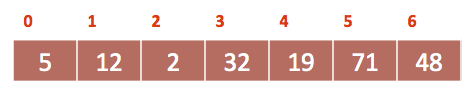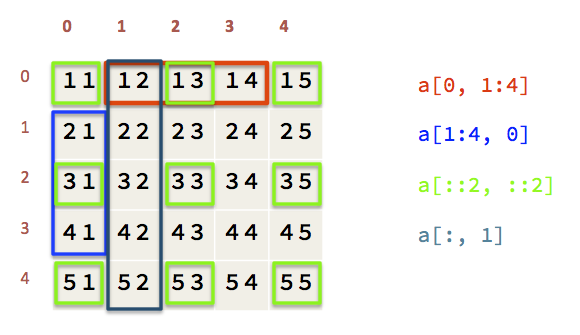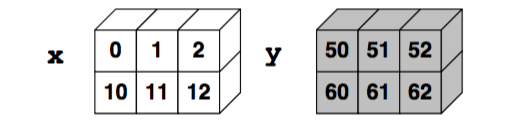In [2]:
import numpy as np
NumPy 和 SciPy¶

Numpy基础是数组对象ndarray
- 数组的列类型是一致的
Numpy 数据类型¶
np.dtype
- bool
- inii
- int8
- int16
- int32
- int64
- uint8
- uint16
- uint32
- uint64
- float16
- float32
- float64, float
- complex128, complex
字符编码
- i 整数
- u 无符号整数
- f 浮点
- d 双精度浮点
- b bool
- D 复数
- S 字符串
- U unicode字符串
- V 空
In [3]:
np.dtype('i'), np.dtype(float)
Out[3]:
(dtype('int32'), dtype('float64'))
In [4]:
t = np.dtype('Float64')
t.char, t.type
Out[4]:
('d', numpy.float64)
创建 np.array 数组¶
In [5]:
a = np.array([1,2,3,4,5,6,7,8,9,10,11,12])
a
Out[5]:
array([ 1, 2, 3, 4, 5, 6, 7, 8, 9, 10, 11, 12])
In [6]:
b = np.arange(10, dtype=np.int8)
b
Out[6]:
array([0, 1, 2, 3, 4, 5, 6, 7, 8, 9], dtype=int8)
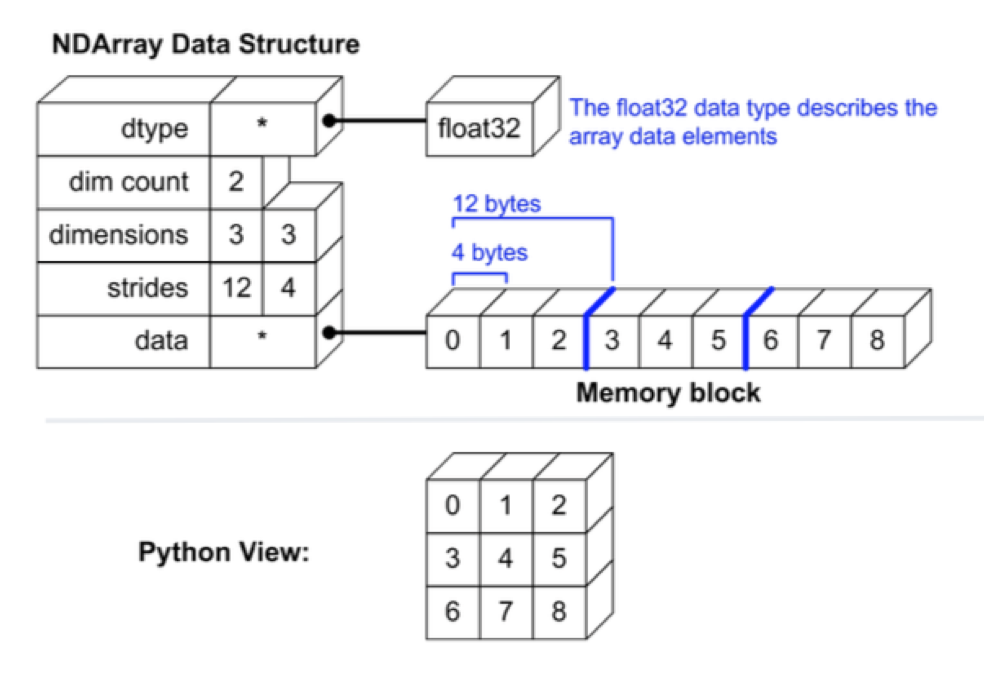
In [7]:
val = np.array([5, 12, 2, 32, 19, 71, 48])
val[1:5:2]
Out[7]:
array([12, 32])
In [8]:
# fancy indexing
a = np.arange(1,16).reshape(3,5)
a
Out[8]:
array([[ 1, 2, 3, 4, 5],
[ 6, 7, 8, 9, 10],
[11, 12, 13, 14, 15]])
In [9]:
a[[1,2]]
Out[9]:
array([[ 6, 7, 8, 9, 10],
[11, 12, 13, 14, 15]])
In [10]:
a[[1,2], [3, 4]]
Out[10]:
array([ 9, 15])
In [11]:
a[a>5]
Out[11]:
array([ 6, 7, 8, 9, 10, 11, 12, 13, 14, 15])
In [12]:
# 生成函数
x = np.arange(-10,10,2)
x
Out[12]:
array([-10, -8, -6, -4, -2, 0, 2, 4, 6, 8])
In [13]:
x = np.linspace(-10, 10, 20)
x
Out[13]:
array([-10. , -8.94736842, -7.89473684, -6.84210526,
-5.78947368, -4.73684211, -3.68421053, -2.63157895,
-1.57894737, -0.52631579, 0.52631579, 1.57894737,
2.63157895, 3.68421053, 4.73684211, 5.78947368,
6.84210526, 7.89473684, 8.94736842, 10. ])
In [14]:
y = np.logspace(0, 10, 20, base=np.e)
y
Out[14]:
array([ 1.00000000e+00, 1.69268460e+00, 2.86518116e+00,
4.84984802e+00, 8.20926306e+00, 1.38956932e+01,
2.35210258e+01, 3.98136782e+01, 6.73920000e+01,
1.14073401e+02, 1.93090288e+02, 3.26840958e+02,
5.53238656e+02, 9.36458553e+02, 1.58512897e+03,
2.68312340e+03, 4.54168166e+03, 7.68763460e+03,
1.30127407e+04, 2.20264658e+04])
In [15]:
# similar to meshgrid in MATLAB
x, y = np.mgrid[0:5, 0:5]
In [16]:
x
Out[16]:
array([[0, 0, 0, 0, 0],
[1, 1, 1, 1, 1],
[2, 2, 2, 2, 2],
[3, 3, 3, 3, 3],
[4, 4, 4, 4, 4]])
In [17]:
# uniform random
np.random.rand(5,5)
Out[17]:
array([[ 0.99708881, 0.32790373, 0.78421204, 0.46250811, 0.58650343],
[ 0.12820361, 0.169632 , 0.10251207, 0.69955435, 0.50615348],
[ 0.82988333, 0.74002775, 0.62342001, 0.31515023, 0.9844216 ],
[ 0.20368915, 0.90618349, 0.55240055, 0.44030397, 0.85502834],
[ 0.89303322, 0.33488513, 0.701262 , 0.41543455, 0.21345522]])
In [18]:
# 正态分布
np.random.randn(5,5)
Out[18]:
array([[ 0.6130893 , 0.21470607, 0.07138132, -0.77000397, 0.26283988],
[ 1.50457865, -0.66699852, 0.262513 , -1.5106911 , 0.67808786],
[-0.60650634, 0.88533886, -0.78460221, -0.291146 , 1.83469553],
[ 1.04451005, 0.34923151, 0.73092256, -0.17767853, 0.84140369],
[ 0.23179844, -0.94431637, -1.4098484 , 2.07534083, 0.86086853]])
np.array 操作¶
In [19]:
a.shape = (3,4)
a
--------------------------------------------------------------------------- ValueError Traceback (most recent call last) <ipython-input-19-f0af00c30b35> in <module>() ----> 1 a.shape = (3,4) 2 a ValueError: total size of new array must be unchanged
In [20]:
a.reshape(5,3)
Out[20]:
array([[ 1, 2, 3],
[ 4, 5, 6],
[ 7, 8, 9],
[10, 11, 12],
[13, 14, 15]])
In [21]:
# 展平
b = a.ravel()
In [22]:
a
Out[22]:
array([[ 1, 2, 3, 4, 5],
[ 6, 7, 8, 9, 10],
[11, 12, 13, 14, 15]])
In [23]:
b
Out[23]:
array([ 1, 2, 3, 4, 5, 6, 7, 8, 9, 10, 11, 12, 13, 14, 15])
In [24]:
b = a.flatten()
In [25]:
a
Out[25]:
array([[ 1, 2, 3, 4, 5],
[ 6, 7, 8, 9, 10],
[11, 12, 13, 14, 15]])
In [26]:
b
Out[26]:
array([ 1, 2, 3, 4, 5, 6, 7, 8, 9, 10, 11, 12, 13, 14, 15])
ravel返回的是视图,而flatten返回的是重新分配内存的新结果
In [27]:
a
Out[27]:
array([[ 1, 2, 3, 4, 5],
[ 6, 7, 8, 9, 10],
[11, 12, 13, 14, 15]])
In [28]:
a.transpose()
Out[28]:
array([[ 1, 6, 11],
[ 2, 7, 12],
[ 3, 8, 13],
[ 4, 9, 14],
[ 5, 10, 15]])
In [29]:
a
Out[29]:
array([[ 1, 2, 3, 4, 5],
[ 6, 7, 8, 9, 10],
[11, 12, 13, 14, 15]])
In [30]:
a.T
Out[30]:
array([[ 1, 6, 11],
[ 2, 7, 12],
[ 3, 8, 13],
[ 4, 9, 14],
[ 5, 10, 15]])
In [31]:
a.resize((5,3))
In [32]:
a
Out[32]:
array([[ 1, 2, 3],
[ 4, 5, 6],
[ 7, 8, 9],
[10, 11, 12],
[13, 14, 15]])
与reshape不同,它就地更新结构
In [33]:
a.ndim
Out[33]:
2
In [34]:
a.size
Out[34]:
15
In [35]:
a.itemsize
Out[35]:
8
In [36]:
a.nbytes
Out[36]:
120
In [37]:
a.dtype
Out[37]:
dtype('int64')
In [38]:
a.T
Out[38]:
array([[ 1, 4, 7, 10, 13],
[ 2, 5, 8, 11, 14],
[ 3, 6, 9, 12, 15]])
In [39]:
a.tolist()
Out[39]:
[[1, 2, 3], [4, 5, 6], [7, 8, 9], [10, 11, 12], [13, 14, 15]]
In [40]:
a.dot(a.T)
Out[40]:
array([[ 14, 32, 50, 68, 86],
[ 32, 77, 122, 167, 212],
[ 50, 122, 194, 266, 338],
[ 68, 167, 266, 365, 464],
[ 86, 212, 338, 464, 590]])
In [41]:
x = np.array([[0, 1, 2],[10, 11, 12]])
y = np.array([[50, 51, 52],[60, 61, 62]])
In [42]:
np.concatenate((x, y))
Out[42]:
array([[ 0, 1, 2],
[10, 11, 12],
[50, 51, 52],
[60, 61, 62]])
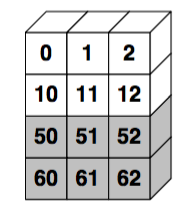
In [43]:
np.concatenate((x, y), 1)
Out[43]:
array([[ 0, 1, 2, 50, 51, 52],
[10, 11, 12, 60, 61, 62]])
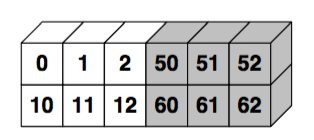
In [44]:
np.array((x,y))
Out[44]:
array([[[ 0, 1, 2],
[10, 11, 12]],
[[50, 51, 52],
[60, 61, 62]]])

In [45]:
np.vstack((x,y))
Out[45]:
array([[ 0, 1, 2],
[10, 11, 12],
[50, 51, 52],
[60, 61, 62]])
In [46]:
np.hstack((x,y))
Out[46]:
array([[ 0, 1, 2, 50, 51, 52],
[10, 11, 12, 60, 61, 62]])
In [47]:
np.dstack((x,y))
Out[47]:
array([[[ 0, 50],
[ 1, 51],
[ 2, 52]],
[[10, 60],
[11, 61],
[12, 62]]])
In [48]:
A = np.mat('1 2 3; 4 5 6; 7 8 9')
A
Out[48]:
matrix([[1, 2, 3],
[4, 5, 6],
[7, 8, 9]])
In [49]:
A = np.matrix('1 2 3; 4 5 6; 7 8 9')
A
Out[49]:
matrix([[1, 2, 3],
[4, 5, 6],
[7, 8, 9]])
In [50]:
A = np.mat(np.arange(1,10).reshape(3,3))
A
Out[50]:
matrix([[1, 2, 3],
[4, 5, 6],
[7, 8, 9]])
矩阵的计算¶
In [51]:
# 转置矩阵
A.T
Out[51]:
matrix([[1, 4, 7],
[2, 5, 8],
[3, 6, 9]])
In [52]:
# 逆矩阵
A.I
Out[52]:
matrix([[ -4.50359963e+15, 9.00719925e+15, -4.50359963e+15],
[ 9.00719925e+15, -1.80143985e+16, 9.00719925e+15],
[ -4.50359963e+15, 9.00719925e+15, -4.50359963e+15]])
In [53]:
# Hermitian
C = np.matrix([[1j, 2j], [3j, 4j]])
C
Out[53]:
matrix([[ 0.+1.j, 0.+2.j],
[ 0.+3.j, 0.+4.j]])
In [54]:
C.H
Out[54]:
matrix([[ 0.-1.j, 0.-3.j],
[ 0.-2.j, 0.-4.j]])
In [55]:
# 转化成一维
A.A1
Out[55]:
array([1, 2, 3, 4, 5, 6, 7, 8, 9])
In [56]:
np.linalg.det(A)
Out[56]:
6.6613381477509402e-16
In [57]:
# 单位矩阵
A = np.eye(3)
A
Out[57]:
array([[ 1., 0., 0.],
[ 0., 1., 0.],
[ 0., 0., 1.]])
In [58]:
B = A*10
B
Out[58]:
array([[ 10., 0., 0.],
[ 0., 10., 0.],
[ 0., 0., 10.]])
In [59]:
np.bmat("A B; B A")
Out[59]:
matrix([[ 1., 0., 0., 10., 0., 0.],
[ 0., 1., 0., 0., 10., 0.],
[ 0., 0., 1., 0., 0., 10.],
[ 10., 0., 0., 1., 0., 0.],
[ 0., 10., 0., 0., 1., 0.],
[ 0., 0., 10., 0., 0., 1.]])
In [60]:
# 零矩阵
A = np.zeros((3,3))
A
Out[60]:
array([[ 0., 0., 0.],
[ 0., 0., 0.],
[ 0., 0., 0.]])
In [61]:
A = np.mat(np.arange(1,10).reshape(3,3))
B = np.zeros_like(A)
B
Out[61]:
matrix([[0, 0, 0],
[0, 0, 0],
[0, 0, 0]])
In [62]:
# 对角阵
np.diag([1,2,3,4,5])
Out[62]:
array([[1, 0, 0, 0, 0],
[0, 2, 0, 0, 0],
[0, 0, 3, 0, 0],
[0, 0, 0, 4, 0],
[0, 0, 0, 0, 5]])
In [63]:
np.diag([1,2,3,4,5], k=1)
Out[63]:
array([[0, 1, 0, 0, 0, 0],
[0, 0, 2, 0, 0, 0],
[0, 0, 0, 3, 0, 0],
[0, 0, 0, 0, 4, 0],
[0, 0, 0, 0, 0, 5],
[0, 0, 0, 0, 0, 0]])
矩阵计算¶
In [64]:
A = np.matrix('1 2 3; 4 5 6; 7 8 9')
In [65]:
A * 2
Out[65]:
matrix([[ 2, 4, 6],
[ 8, 10, 12],
[14, 16, 18]])
In [66]:
A + 2
Out[66]:
matrix([[ 3, 4, 5],
[ 6, 7, 8],
[ 9, 10, 11]])
In [67]:
A * A
Out[67]:
matrix([[ 30, 36, 42],
[ 66, 81, 96],
[102, 126, 150]])
In [68]:
# 求模
np.mod(A, 2)
Out[68]:
matrix([[1, 0, 1],
[0, 1, 0],
[1, 0, 1]])
In [69]:
A % 2
Out[69]:
matrix([[1, 0, 1],
[0, 1, 0],
[1, 0, 1]])
$A \times B$
$A / B $
$A^2 \times B$
In [70]:
A = np.array([1.0,6.0,2.0,5.0,8.0,9.0])
B = np.array([6.0,2.0,4.0,7.0,9.0,2.0])
A*B, A/B, A**2*B
Out[70]:
(array([ 6., 12., 8., 35., 72., 18.]),
array([ 0.16666667, 3. , 0.5 , 0.71428571, 0.88888889,
4.5 ]),
array([ 6., 72., 16., 175., 576., 162.]))
向量化函数¶
In [71]:
a = np.array([-3,-2,-1,0,1,2,3])
def Theta(x):
if x >= 0:
return 1
else:
return 0
In [72]:
Theta(a)
--------------------------------------------------------------------------- ValueError Traceback (most recent call last) <ipython-input-72-06b326920517> in <module>() ----> 1 Theta(a) <ipython-input-71-378beb789c60> in Theta(x) 2 3 def Theta(x): ----> 4 if x >= 0: 5 return 1 6 else: ValueError: The truth value of an array with more than one element is ambiguous. Use a.any() or a.all()
In [73]:
Theta_V = np.vectorize(Theta)
Theta_V(a)
Out[73]:
array([0, 0, 0, 1, 1, 1, 1])
多项式¶
$3x^2+2x-1$
In [74]:
p = np.poly1d([3, 2, -1])
In [75]:
p(1)
Out[75]:
4
In [76]:
p.roots
Out[76]:
array([-1. , 0.33333333])
In [77]:
p.order
Out[77]:
2
In [78]:
x = np.linspace(0, 1, 20)
y = np.sin(x) + 0.3*np.random.rand(20)
p = np.poly1d(np.polyfit(x, y, 3))
t = np.linspace(0,1,200)
plt.plot(x, y, 'o', t, p(t), '-')
Out[78]:
[<matplotlib.lines.Line2D at 0x106516898>, <matplotlib.lines.Line2D at 0x106516a58>]
数据文件读取¶
In [79]:
data = []
with open('data/mat.txt') as file:
for line in file:
fields = line.split()
row_data = [float(x) for x in fields]
data.append(row_data)
data = np.array(data)
data
Out[79]:
array([[ 0.84545347, 0.44725417, 0.47999929, 0.08579657],
[ 0.00206587, 0.39216908, 0.4311762 , 0.11400269],
[ 0.47211792, 0.56315336, 0.36709996, 0.02245953],
[ 0.02446823, 0.51626722, 0.90963311, 0.16006042],
[ 0.82464247, 0.283328 , 0.84850368, 0.3052179 ],
[ 0.78429442, 0.18458249, 0.78490952, 0.65116394],
[ 0.013527 , 0.48211147, 0.28053254, 0.01123305],
[ 0.03692758, 0.33033247, 0.93326603, 0.57492495],
[ 0.53283285, 0.85009472, 0.7293702 , 0.37974827],
[ 0.54816185, 0.78522169, 0.3731202 , 0.05622311]])
In [80]:
data = np.loadtxt("data/mat.txt")
data
Out[80]:
array([[ 0.84545347, 0.44725417, 0.47999929, 0.08579657],
[ 0.00206587, 0.39216908, 0.4311762 , 0.11400269],
[ 0.47211792, 0.56315336, 0.36709996, 0.02245953],
[ 0.02446823, 0.51626722, 0.90963311, 0.16006042],
[ 0.82464247, 0.283328 , 0.84850368, 0.3052179 ],
[ 0.78429442, 0.18458249, 0.78490952, 0.65116394],
[ 0.013527 , 0.48211147, 0.28053254, 0.01123305],
[ 0.03692758, 0.33033247, 0.93326603, 0.57492495],
[ 0.53283285, 0.85009472, 0.7293702 , 0.37974827],
[ 0.54816185, 0.78522169, 0.3731202 , 0.05622311]])
In [81]:
M = np.random.rand(10, 4)
np.savetxt("data/mat.txt", M)
In [82]:
M
Out[82]:
array([[ 0.56198339, 0.16553871, 0.57310649, 0.58528156],
[ 0.363642 , 0.73304361, 0.85445552, 0.36342131],
[ 0.77505737, 0.63239828, 0.41010258, 0.87824707],
[ 0.17446411, 0.52690052, 0.64765012, 0.82850736],
[ 0.7261763 , 0.04327556, 0.55110713, 0.21871242],
[ 0.70179891, 0.25187961, 0.55744213, 0.76957906],
[ 0.75812029, 0.99244128, 0.67686674, 0.68061882],
[ 0.91686604, 0.59147 , 0.36447999, 0.03570074],
[ 0.79477932, 0.77501612, 0.08069673, 0.70004227],
[ 0.27068581, 0.05866099, 0.06355585, 0.11082832]])
In [ ]:
In [83]:
np.savetxt("data/mat.csv", M, fmt="%.3f")
In [84]:
!cat data/mat.csv
0.562 0.166 0.573 0.585 0.364 0.733 0.854 0.363 0.775 0.632 0.410 0.878 0.174 0.527 0.648 0.829 0.726 0.043 0.551 0.219 0.702 0.252 0.557 0.770 0.758 0.992 0.677 0.681 0.917 0.591 0.364 0.036 0.795 0.775 0.081 0.700 0.271 0.059 0.064 0.111
In [85]:
dr1 = np.loadtxt('data/sample.txt')
dr1
--------------------------------------------------------------------------- ValueError Traceback (most recent call last) <ipython-input-85-06f8d6d7f309> in <module>() ----> 1 dr1 = np.loadtxt('data/sample.txt') 2 dr1 /usr/local/lib/python3.5/site-packages/numpy/lib/npyio.py in loadtxt(fname, dtype, comments, delimiter, converters, skiprows, usecols, unpack, ndmin) 928 929 # Convert each value according to its column and store --> 930 items = [conv(val) for (conv, val) in zip(converters, vals)] 931 # Then pack it according to the dtype's nesting 932 items = pack_items(items, packing) /usr/local/lib/python3.5/site-packages/numpy/lib/npyio.py in <listcomp>(.0) 928 929 # Convert each value according to its column and store --> 930 items = [conv(val) for (conv, val) in zip(converters, vals)] 931 # Then pack it according to the dtype's nesting 932 items = pack_items(items, packing) /usr/local/lib/python3.5/site-packages/numpy/lib/npyio.py in floatconv(x) 657 if b'0x' in x: 658 return float.fromhex(asstr(x)) --> 659 return float(x) 660 661 typ = dtype.type ValueError: could not convert string to float: b'obsid|designation|obsdate|lmjd|planid|spid|fiberid|ra|dec|snru|snrg|snrr|snri|snrz|objtype|class|subclass|magtype|mag1|mag2|mag3|mag4|mag5|mag6|mag7|tsource|fibertype|tfrom|t_info|rv|z|z_err'
In [86]:
help(np.loadtxt)
Help on function loadtxt in module numpy.lib.npyio:
loadtxt(fname, dtype=<class 'float'>, comments='#', delimiter=None, converters=None, skiprows=0, usecols=None, unpack=False, ndmin=0)
Load data from a text file.
Each row in the text file must have the same number of values.
Parameters
----------
fname : file or str
File, filename, or generator to read. If the filename extension is
``.gz`` or ``.bz2``, the file is first decompressed. Note that
generators should return byte strings for Python 3k.
dtype : data-type, optional
Data-type of the resulting array; default: float. If this is a
structured data-type, the resulting array will be 1-dimensional, and
each row will be interpreted as an element of the array. In this
case, the number of columns used must match the number of fields in
the data-type.
comments : str or sequence, optional
The characters or list of characters used to indicate the start of a
comment;
default: '#'.
delimiter : str, optional
The string used to separate values. By default, this is any
whitespace.
converters : dict, optional
A dictionary mapping column number to a function that will convert
that column to a float. E.g., if column 0 is a date string:
``converters = {0: datestr2num}``. Converters can also be used to
provide a default value for missing data (but see also `genfromtxt`):
``converters = {3: lambda s: float(s.strip() or 0)}``. Default: None.
skiprows : int, optional
Skip the first `skiprows` lines; default: 0.
usecols : sequence, optional
Which columns to read, with 0 being the first. For example,
``usecols = (1,4,5)`` will extract the 2nd, 5th and 6th columns.
The default, None, results in all columns being read.
unpack : bool, optional
If True, the returned array is transposed, so that arguments may be
unpacked using ``x, y, z = loadtxt(...)``. When used with a structured
data-type, arrays are returned for each field. Default is False.
ndmin : int, optional
The returned array will have at least `ndmin` dimensions.
Otherwise mono-dimensional axes will be squeezed.
Legal values: 0 (default), 1 or 2.
.. versionadded:: 1.6.0
Returns
-------
out : ndarray
Data read from the text file.
See Also
--------
load, fromstring, fromregex
genfromtxt : Load data with missing values handled as specified.
scipy.io.loadmat : reads MATLAB data files
Notes
-----
This function aims to be a fast reader for simply formatted files. The
`genfromtxt` function provides more sophisticated handling of, e.g.,
lines with missing values.
.. versionadded:: 1.10.0
The strings produced by the Python float.hex method can be used as
input for floats.
Examples
--------
>>> from io import StringIO # StringIO behaves like a file object
>>> c = StringIO("0 1\n2 3")
>>> np.loadtxt(c)
array([[ 0., 1.],
[ 2., 3.]])
>>> d = StringIO("M 21 72\nF 35 58")
>>> np.loadtxt(d, dtype={'names': ('gender', 'age', 'weight'),
... 'formats': ('S1', 'i4', 'f4')})
array([('M', 21, 72.0), ('F', 35, 58.0)],
dtype=[('gender', '|S1'), ('age', '<i4'), ('weight', '<f4')])
>>> c = StringIO("1,0,2\n3,0,4")
>>> x, y = np.loadtxt(c, delimiter=',', usecols=(0, 2), unpack=True)
>>> x
array([ 1., 3.])
>>> y
array([ 2., 4.])
In [87]:
!head data/sample.txt
obsid|designation|obsdate|lmjd|planid|spid|fiberid|ra|dec|snru|snrg|snrr|snri|snrz|objtype|class|subclass|magtype|mag1|mag2|mag3|mag4|mag5|mag6|mag7|tsource|fibertype|tfrom|t_info|rv|z|z_err 101001|J220848.54-020324.3|2011-10-24|55859|F5902|1|1|332.2022740000|-2.0567670000|2.23|10.69|17.99|23.07|13.93|Star|STAR|K1|ugriz|18.78|17.12|16.42|16.15|15.97|99.00|99.00|JF_LEGAS_S|Obj|SDSS_S||-23.06902964||0.00000297 101002|J220953.17-020506.0|2011-10-24|55859|F5902|1|2|332.4715760000|-2.0850150000|2.00|5.52|14.19|20.30|14.05|Star|STAR|M0|ugriz|20.91|18.10|16.66|16.05|15.67|99.00|99.00|JF_LEGAS_S|Obj|SDSS_S||27.10000040||0.00017775 101008|J220928.49-015720.7|2011-10-24|55859|F5902|1|8|332.3687450000|-1.9557710000|1.84|9.94|25.25|32.32|18.29|Star|STAR|G5|ugriz|18.25|16.64|15.97|15.77|15.64|99.00|99.00|JF_LEGAS_S|Obj|SDSS_S||25.03866609||0.00000287 101009|J220849.59-015207.1|2011-10-24|55859|F5902|1|9|332.2066650000|-1.8686530000|1.86|9.13|18.80|25.28|14.18|Star|STAR|G0|ugriz|18.64|17.19|16.63|16.37|16.25|99.00|99.00|JF_LEGAS_S|Obj|SDSS_S||-22.16965227||0.00000537 101016|J220923.69-020809.9|2011-10-24|55859|F5902|1|16|332.3487250000|-2.1360960000|2.17|28.22|52.30|72.89|46.52|Star|STAR|K5|ugriz|18.64|16.21|15.23|14.85|14.62|99.00|99.00|JF_LEGAS_S|Obj|SDSS_S||-6.63140917||0.00000130 101017|J220946.66-015526.5|2011-10-24|55859|F5902|1|17|332.4444170000|-1.9240460000|2.60|16.56|29.63|38.19|22.15|Star|STAR|G0|ugriz|17.97|16.53|16.00|15.78|15.65|99.00|99.00|JF_LEGAS_S|Obj|SDSS_S||-2.46129608||0.00000233 101020|J220853.37-015915.4|2011-10-24|55859|F5902|1|20|332.2223790000|-1.9876260000|2.65|17.26|26.29|36.30|20.29|Star|STAR|F5|ugriz|17.01|15.98|15.51|15.35|15.27|99.00|99.00|JF_LEGAS_S|Obj|SDSS_S||10.84948906||0.00000751 101021|J220924.33-014833.5|2011-10-24|55859|F5902|1|21|332.3513810000|-1.8093330000|6.05|34.57|53.87|62.42|37.85|Star|STAR|F5|ugriz|16.75|15.61|15.16|14.98|14.92|99.00|99.00|JF_LEGAS_S|Obj|SDSS_S||-17.91859521||0.00000354 101023|J221001.52-020100.8|2011-10-24|55859|F5902|1|23|332.5063740000|-2.0169000000|2.35|12.14|22.38|27.72|16.25|Star|STAR|F9|ugriz|18.46|16.97|16.39|16.18|16.12|99.00|99.00|JF_LEGAS_S|Obj|SDSS_S||52.65854525||0.00000227
In [88]:
dr1 = np.loadtxt('data/sample.txt', delimiter="|", skiprows=1)
dr1
--------------------------------------------------------------------------- ValueError Traceback (most recent call last) <ipython-input-88-3b88b6873464> in <module>() ----> 1 dr1 = np.loadtxt('data/sample.txt', delimiter="|", skiprows=1) 2 dr1 /usr/local/lib/python3.5/site-packages/numpy/lib/npyio.py in loadtxt(fname, dtype, comments, delimiter, converters, skiprows, usecols, unpack, ndmin) 928 929 # Convert each value according to its column and store --> 930 items = [conv(val) for (conv, val) in zip(converters, vals)] 931 # Then pack it according to the dtype's nesting 932 items = pack_items(items, packing) /usr/local/lib/python3.5/site-packages/numpy/lib/npyio.py in <listcomp>(.0) 928 929 # Convert each value according to its column and store --> 930 items = [conv(val) for (conv, val) in zip(converters, vals)] 931 # Then pack it according to the dtype's nesting 932 items = pack_items(items, packing) /usr/local/lib/python3.5/site-packages/numpy/lib/npyio.py in floatconv(x) 657 if b'0x' in x: 658 return float.fromhex(asstr(x)) --> 659 return float(x) 660 661 typ = dtype.type ValueError: could not convert string to float: b'J220848.54-020324.3'
In [89]:
!cat data/sample2.txt
obsid|designation|obsdate|lmjd 101001|J220848.54-020324.3|2011-10-24|55859 101002|J220953.17-020506.0|2011-10-24|55859 101008|J220928.49-015720.7|2011-10-24|55859 101009|J220849.59-015207.1|2011-10-24|55859 101016|J220923.69-020809.9|2011-10-24|55859 101017|J220946.66-015526.5|2011-10-24|55859 101020|J220853.37-015915.4|2011-10-24|55859 101021|J220924.33-014833.5|2011-10-24|55859 101023|J221001.52-020100.8|2011-10-24|55859
In [90]:
dtype = np.dtype([('obsid', 'S6'), ('designation', 'S19'), ('obsdate', 'S10'), ('lmjd', int)])
dr1 = np.loadtxt('data/sample2.txt', dtype=dtype, delimiter="|", skiprows=1)
dr1
Out[90]:
array([(b'101001', b'J220848.54-020324.3', b'2011-10-24', 55859),
(b'101002', b'J220953.17-020506.0', b'2011-10-24', 55859),
(b'101008', b'J220928.49-015720.7', b'2011-10-24', 55859),
(b'101009', b'J220849.59-015207.1', b'2011-10-24', 55859),
(b'101016', b'J220923.69-020809.9', b'2011-10-24', 55859),
(b'101017', b'J220946.66-015526.5', b'2011-10-24', 55859),
(b'101020', b'J220853.37-015915.4', b'2011-10-24', 55859),
(b'101021', b'J220924.33-014833.5', b'2011-10-24', 55859),
(b'101023', b'J221001.52-020100.8', b'2011-10-24', 55859)],
dtype=[('obsid', 'S6'), ('designation', 'S19'), ('obsdate', 'S10'), ('lmjd', '<i8')])
In [91]:
dr1['lmjd']
Out[91]:
array([55859, 55859, 55859, 55859, 55859, 55859, 55859, 55859, 55859])
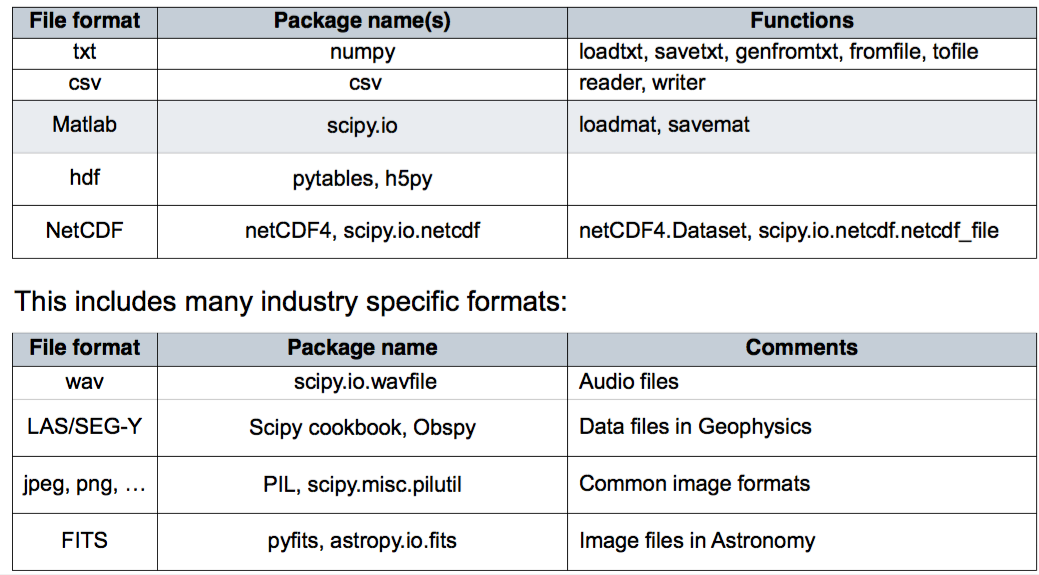
In [92]:
# 一元ufunc
arr = np.arange(10)
np.cos(arr)
Out[92]:
array([ 1. , 0.54030231, -0.41614684, -0.9899925 , -0.65364362,
0.28366219, 0.96017029, 0.75390225, -0.14550003, -0.91113026])
In [93]:
# 二元ufunc
x = np.random.randn(10)
y = np.random.randn(10)
x, y
Out[93]:
(array([ 1.79600881, -0.81414819, 2.1464102 , 0.65948138, 1.42033628,
-1.46328631, 1.8278442 , 2.21153387, 0.66340491, -0.57464657]),
array([ 2.16758348, -0.55589951, 0.41189805, -0.19602406, 0.54262162,
-0.7196864 , 0.10274757, -1.58080509, 1.39606345, -0.56942818]))
In [94]:
np.add(x, y)
Out[94]:
array([ 3.96359229, -1.3700477 , 2.55830825, 0.46345731, 1.9629579 ,
-2.18297271, 1.93059177, 0.63072878, 2.05946836, -1.14407475])
In [95]:
## 自定义
def sqrt2(x,y):
return np.sqrt(x**2 + y**2)
# input: 2, output: 1
sqrt2_uf = np.frompyfunc(sqrt2, 2, 1)
sqrt2_uf(x,y)
Out[95]:
array([2.8149717177862432, 0.98583038151946334, 2.1855746933041336,
0.6879979065810834, 1.5204582791937427, 1.6306916752957041,
1.8307297687838613, 2.7184235900325704, 1.5456711280930153,
0.80899142758923637], dtype=object)
In [96]:
sqrt2_uf2 = np.vectorize(sqrt2, otypes=[np.float64])
sqrt2_uf2(x,y)
Out[96]:
array([ 2.81497172, 0.98583038, 2.18557469, 0.68799791, 1.52045828,
1.63069168, 1.83072977, 2.71842359, 1.54567113, 0.80899143])
结构化数组¶
各列的数据类型可能不一致
In [97]:
dtype=[('RA', np.float64), ('Dec', np.float64), ('Type', np.int16)]
sarr = np.array([(1.23293, 23.231234, 12), (12.3242, 332.47876, 34)], dtype=dtype)
sarr
Out[97]:
array([(1.23293, 23.231234, 12), (12.3242, 332.47876, 34)],
dtype=[('RA', '<f8'), ('Dec', '<f8'), ('Type', '<i2')])
In [98]:
sarr['RA']
Out[98]:
array([ 1.23293, 12.3242 ])